
乾颐堂思科数据中心 Data Center 3.0 第三期课程表 (周六班)
开课时间: 2020年10月17号 - 2021 年1月30号
讲师:马海波
上课时间:
上午:9:50~12:00 下午:13:10 ~17:10
《思科 Nexus 交换机》 | |
10月17日 | 思科数据传统中心网络架构, Nexus 系列产品线, 10月17日 Nexus 7K 全系产品简介, Nexus 系列交换机端口密度, Nexus 系列交换机管理引擎介绍, N77 系列的 Supervisor 3E 引擎, Virtual Output Queues, Nexus 系列交换机管理连接方式, Nexus 7000 产品标示命名规则 Nexus 7K 以太网 I/O 模块分类 Nexus 7K 以太网 M 系列模块 Nexus 7000 M2 I/O 模块 Nexus 7000/7700 M3 I/O 模块 Nexus 7K 以太网 F 系列模块 Nexus 7000 F3 I/O Modules Fabric Services Accelerator (FSA) for F3 / M3 F3 卡流量转发 Nexus 7700 F4 I/O Modules I/O Modules 交互模式 Proxy Forwarding 方式 Lowest Common Denominator 方式 F/M 卡 Hardware Table 容量对比 Crossbar Switch Fabric 模块 Nexus 7000 Fabric 模块(1) Nexus 7700 Fabric 2 模块 多层的交换矩阵 Layer 2 Hardware Forwarding MAC Table Lookup Layer 3 Hardware Forwarding IP FIB TCAM Lookup 电源:6KW AC 电源:7.5KW AC 电源:6KW DC 电源非冗余模式及正确接线 电源冗余(N+1 Redundancy) 电网冗余(Grid Redundancy) 电源冗余(Full Redundancy) Cisco NX-OS 模块架构 Nexus 7000 / Nexus 7700 NX-OS 特性一览 Cisco NX-OS 之 Virtualization Cisco NX-OS 之 Continuous Operations / HA Cisco NX-OS 之 Security Cisco NX-OS 之 Operational Manageability Cisco NX-OS 之 L4-7 Services Integration Cisco NX-OS 授权(1) Cisco NX-OS 授权订购信息 Cisco NX-OS 授权申请与激活 N5000/6000 数据中心汇聚访问层交换机 Nexus 5500/5600/6000 使用场景 Nexus 5672UP Nexus 5500 Data and Control Plane Elements Nexus 5500 Data Plane Elements Nexus 5500 控制层面组件 NEXUS 5672UP 内部结构 Nexus 5600 Key Forwarding Tables Nexus 5600 Unicast Table Scaling Host Table Carving Profiles MAC/ARP Resource Carving CLI NEXUS 5600 系列比较 NEXUS 5600/6000 总结 N2K Fabric Extender(FEX) Cisco Nexus 2000 系列 Nexus 2232PP-10G Fabric Extender N2K 命名方式 Fabric Extender 术语 包发送简介(VN-Tag 技术) Nexus 2000 拓扑 查看模块状态和版本信息 配置管理 IP 地址 配置 CDP 配置电源冗余 配置 NTP(Default VDC) 配置 NTP(None-Default VDC) Cisco Fabric Services 配置 CFS 同步 NTP Scheduler 简介 配置 Scheduler Ethanalyzer 简介 配置 Ethanalyzer Rollback 简介 配置 Rollback 激活密码强度检查 配置 SSH 服务器 SSH 客户端 CoPP 简介 SMARTnet 简介 Call home 简介 Alert Group The types of events that trigger alerts 配置 Call home Cisco VDC 架构 Linux 内核 namespace 机制 虚拟化的可扩展性 Default VDC Non-Default VDC Admin VDC VDC 故障域 VDC 资源对象 VDC 资源共享 Storage VDC VDC 模块关联限制 N7K-M132XP-12 Port Group 介绍 N7K-F132XP-15 Port Group 介绍 VDC 之间的通讯 VDC Resource Template VDC 硬件利用:二层交换 VDC 硬件利用:三层交换 带外 VDC 管理 带内 VDC 管理 配置 Resource Template 创建 VDC 限制 VDC 资源使用 普通 VDC 限制关联模块 关联接口到 VDC(DC2-N7K-3 CPU Share(CPU 份额) 配置 CPU Share 配置 Boot Order VDC 高可用性介绍(1) 配置 VDC 高可用性 Default VDC 转换 Admin VDC VDC 之间的切换 |
10月24日 | 端口的默认模式 基本接口配置实验 N7K 基本接口配置 N5K 基本接口配置 接口描述与 beacon MTU 配置介绍 配置 MTU 理解 UDLD 技术 配置 UDLD 模拟 UDLD 故障 UDLD 注意事项 在 DC1-N7K-3 上配置 OSPF The IP unnumbered feature 为 OSPF 配置 BFD 技术 BFD 邻居关系的建立 BFD 理论介绍 PSS 简介 Graceful Restart 介绍 DC1-N7K-1 上配置 Trunk,VLAN 和 VTP DC1-N5K-1 上配置 Trunk 和 VTP 调整 STP 配置 MST 配置 HSRP 与 VRRP L2 / L3 知识点总结 Cisco Nexus 交换机使用 Fabric Extenders Top of Rack 接线与 End of Row 管理 Cisco Nexus 7000 支持 FEX 的模块 Cisco Nexus 9000 支持 FEX 的模块 Nexus 2348UPQ Overview Nexus 2232PP-10GE Fabric Extender 包发送过程简介 Network Interface Virtualization(NIV)架构 VN-Tag 端口扩展 Cisco N7K FEX 与 VDC Nexus 2000 SPAN Staic Pinning 介绍 EtherChannel 介绍 端口命令的规则 N7K 与 N5K 支持的 FEX 拓扑 N5K FEX 实验一:单宿主 FEX(Static Pinning) N5K FEX 实验二:单宿主 FEX(EtherChannel)
|
11月7日 | Port Channel 简介 Port Channel 模式 Hash Options(散列选项) 实验一:Switchport Access 实验二 :Switchport Trunk 实验三 :Routed Interface 实验四 :Routed subinterfaces vPCs 简介 STP vs vPC 最多 32 路 Port-Channel(Double-Sided vPC) vPC 架构的组件(1) vPC 架构的组件(2) vPC 架构的组件(3) 配置 vPC 原则 vPC 与 N7K 模块设计图 vPC 控制层面操作 vPC 数据层面操作 数据层防环 (vPC Check) vPC Peer Link Device Failure vPC Peer Failure — Peer-keepalive Link 配置 vPCs 实验五:N7K 的 vPC(拓扑介绍) 实验五:配置 HSRP vPC and STP BPDU Spanning Tree 推荐 调整 Spanning Tree 配置 vPC Peer Switch 特性介绍 Autorecovery Delay Restore vPC Object Tracking ARP Synchronization vPC Peer-Gateway 配置 N5K vs N7K vPC 配置 EvPC vPC Domain System MAC vPC Role vPC Peer Link 介绍 vPC Member Port 介绍 vPC 与 VDC 三层和 vPC 的相互影响 三层和 vPC 的设计 三层和 vPC 支持的设计 STP 和 vPC 的互操作 多层 vPC 和数据中心互联 FHRP 与 vPC Orphan-Port Suspend vPC 与 FEX 的设计 Switch Port Analyzer (SPAN) Encapsulated Remote SPAN (ERSPAN) ERSPAN 配置 NetFlow 介绍 NetFolw 配置 |
11月14日 | 什么是 Overlays Overlays 虚拟化种类 VXLAN Overview VXLAN Frame Format VXLAN VTEP VXLAN Underlay Network – IP Routing VXLAN Forwarding Plane VXLAN Forwarding Packet VXLAN BUM Traffic Handling VTEP Discovery & Address Learning Challenges with Flood-&-Learn VXLAN Deployments What is VXLAN/EVPN Functions of VXLAN/EVPN VXLAN: Flood-&-Learn vs EVPN Control Plane EVPN Primer --- MP-BGP Review EVPN Control Plane – Reachability Distribution EVPN Control Plane -- Host Advertisement EVPN Control Plane -- Host Movement Distributed Anycast Gateway in MP-BGP EVPN VXLAN Routing Symmetric Integrated Routing & Bridging (IRB) Packet Forwarding (Bridge) Packet Forwarding (Route) EVPN Control Plane -- ARP Suppression EVPN Control Plane -- Head-end Replication Flood-&-Learn VS EVPN Control Plane |
11月21日 | VxLAN EVPN Parameters Route Distinguishers (RDs). Route Target (RT) EVPN Route types Route type 2 (MAC Only) Route type 2 (MAC/IP) Inclusive Multicast Route type 5 (IP) Route type 5 (IP) 两种用途 Sample EVPN-Related VRF Configuration for Layer 3 Multitenancy ARP lookup miss with ARP Suppression Multi-pod Multi-fabric/Multi-site Interfabric Option 1: Multi-pod Interfabric Option 2: Multifabric Interfabric Option 3 (Multisite for Layer 3) Interfabric Option 4 (Multisite for Layer 2) VXLAN EVPN MultiPod 实验拓扑 Loopback 配置 Interface 配置 Ospf 路由配置 Pim 组播配置 MP-BGP 配置 VXLAN 相关配置 |
11 月 28 日 | VXLAN Evolves as the Control Plane Evolves Inter-X Connectivity Multi-Pod Characteristics – ”The Single” Multi-Pod End-to-End Encapsulation Multi-Pod VXLAN Tunnel Adjacencies Multi-Pod Underlay Extension Multi-Pod BUM Replication Multi-Pod Challenges – ”The Single” Multi-Site Overlay Forwarding VXLAN Multi-Site VXLAN Multi-Site Characteristics VXLAN Multi-Site Underlay Isolation Introducing the Border Gateway VXLAN Tunnel Adjacencies HW/SW Support and Scalability Values BGW-to-Cloud Anycast Border Gateway BUM Replication Modes Control Plane Deployment Considerations Overlay Control Plane (L3 Core, no RS) Selective Advertisements Multi-Site Packet Walk (BUM) VXLAN Multi-Site Packet Walk(Bridging) VXLAN Multi-Site Packet Walk(Routing) VXLAN Multi-Site 拓扑 VXLAN Multi-Site 配置 VXLAN Multi-Site 双 BGW 场景 VXLAN Multi-Site PIP 和 VIP VXLAN Multi-Site Route-Type 4 VXLAN Multi-Site Route-Type 3 VXLAN Multi-Site Fabric 链路故障 VXLAN Multi-Site DCI 链路故障 实现 VXLAN 不同租户间互通主要思考两个关键问题 |
《思科 Nexus 9000 ACI 架构 》 | |
12月5日 | 软件定义网络(SDN(X)) 不同厂家的 SDN 对 SDN 认识的误区 两种不同的网络需求 ACI Data Center Product Cisco ACI 技术解析 SDN 市场预测 关于 SDN 的定义 三大 SDN 标准化组织 什么是 OpenFlow 思科的挑战和机遇 SDN 架构核心组件 SDN 和 OpenFlow 解决的问题 OpenFlow 的局限 SDN 三个主要组件和目标 NFV 概述 ETSI NFV 参考架构 NFV 和 SDN 的分工 NFV 架构中 SDN 的应用示例 综合性 SDN 解决方案 Cisco One 解决方案 Cisco ACI Data Center 部署应用面临的问题 Policy Driven Data Center Approach ACI Fabric 互联矩阵 Application Definition Example of an “Application” The Policy Theory ACI Logical Architecture Relationship between Consumer and Provider ACI Fabric Design Data center network characteristic Spine-Leaf Architecture Why Spine and Leaf IS-IS Fabric Infrastructure Routing VXLAN Overlay 叠加网络 ACI VXLAN Header Additional ACI VXLAN Header Details VXLAN Tunnel Endpoint (VTEP) ACI Fabric Addressing ACI Fabric Integrated Overlay Decoupled Identity,Location, and Policy Leaf Packet Flow Distributed Forwarding Control Plane - Station Tables Layer 2 and Layer 3 Handing Hardware-based Directed ARP Forwarding Gratuitous ARP and Device Movement Forwarding Bounce ACI Fabric Unicast Forwarding Overview Fast Re-Route Unicast ACI Fabric Multicast Forwarding Overview Endpoint Learning & Lookup EPG Operational Tab - Client Endpoints EPG Operational Tab - Global Endpoints Endpoint Identity Location Learning Example ACI Policy Identification and Enforcement Nexus 9000 Platform: Two Modes Merchant and Custom ASICs Nexus 9508 Hardware Overview Nexus 9500 Platform System Controller Nexus 9500 Platform Supervisor Hardware 8-Slot Modular Chassis Air Flow Fabric Module – Data Plane Scaling for 8-Slot Chassis Deployment of Line Cards in the ACI Fabric Cisco Nexus ACI Modular Line Cards Cisco Nexus ACI Modular Line Cards - Reference Cisco Nexus 9300 Spine Platform Cisco Nexus 9300 Leaf Platform ACI Customer Bundles Configuration Switch Installation best practices |
12月12日 | 什么是 APIC APIC controller is attached in-band APIC Clustering -Sharding Technology Effect of Sharding on Reliability APIC Clustering RESTful API Overview Creating an App Network Profile APIC Hardware Ports Fabric Initialization & Maintenance Fabric Login Fabric GUI overview Fabric Initialization & Maintenance ACI Initial Configuration Steps Management Networks 配置 OOB and Inband MGMT 配置 NTP ACI Policy Types Fabric Policy and Access Policy 面向外部接口配置 配置接口 policy 配置接口 policy group 配置接口 profile 配置交换机 profile 配置 ACI Pools 配置 VLANs Pool EPG Mapped to Multiple Ports and VLANs 配置 Physical and External Domain Concept of Domain 配置 Physical Domain 配置 Attachable Entity Profile(AEP) 配置 AEP with Interface Policy Group 配置 vPC in ACI Fabric ACI 逻辑模型 Application Network Profiles (ANP) ACI Connection to Outside Network Extend L2 Domain Out of ACI Option A: Extend EPG Option B: Extend Bridge Domain ACI L2 External Connection - STP Interaction ACI Layer 3 outside connections Border Leaves Route Distribution within the ACI Fabric OSPF Peering between ACI and the External Router OSPF High-Availability Design Layer 3 Outside Connection with OSPF Example 集成 L4-L7 Service Graphs Service Graph Definition ACI Terminology With service graph the operational model changes How to Use Sevice Graph Device Definition and Package |
12月19日 | 清空 APIC 现有配置 清空 leaf1 现有配置 清空 spine1 现有配置 初始化 APIC 配置 注册 Leaf 和 Spine 节点 配置 Leaf 和 Spine 节点管理地址 配置 Leaf 和 Spine NTP 地址 应用层自上而下的设计 应用层整体设计 应用层需求 恢复 APIC 空配置 创建租户和 VRF 创建桥域 T1-BD1 创建 T1 租户 HTTP 合约 创建 Common 租户 ICMP 合约 创建 T1 租户下 T1-ANP EPG 访问关系图 通过 vCenter domain 注册到 APIC 配置 Vmware ESXi 主机使用 APIC 的 DVS 配置连接主机的接口 AEP 关联 EPG 到 Vmware vCenter Domain 关联 VM 到 EPG 的 Port Group 测试 ping Gateway 部署透明防火墙 BD 参数推荐 透明模式 Firewall 初始配置参数 创建 Function Profiles For transparent 应用 Service Graph 模板到 EPG DC2-N7K2 上 OSPF 和 Interface 的配置 ACI Fabric 内开启 MP-BGP 根据情况决定创建和 N7K 连接的端口的 AEP 创建 L3Out 外部网络(L3Out 类型的 EPG) 与 N7K 建立 OSPF 邻居 L3Out EPG 调用访问到 EPG NGINX 的合约 多租户多层应用互通实现 |
《思科存储网络》 | |
12月26日 | SAN, LAN, and Compute Cisco’s Commitment to FC Cisco MDS 9706, 9710 and 9718 Product Portfolio Unmatched Flexibility with Multi-Protocol Innovations Boosting Scale for SAN InfrastructuresThousands of Devices Cisco MDS 9710 Multilayer Director Cisco MDS 9000 16G Fibre Channel Family MDS 9250i Multiservice Fabric Switch Cisco Nexus 5672UP-16G Evolving the Datacenter in Phases MDS 9718 USE CASE CISCO 40G QSFP BIDITRANSCEIVERS 40GE ISL USE CASE Large-Scale Converged Ethernet Deployments The Power of Ecosystem 存储技术发展史 什么是 DAS,NAS 和 SAN 硬盘接口协议 NAS 架构 Block I/O vs. File I/O Block-Based Protocols SCSI Overview SCSI 协议 Storage Area Network (SAN) 存储协议技术示意图 Fibre Channel Overview 标准的 FC 端口类型 Fibre Channel 物理地址 编址 FCID 知名地址 N_Port Virtualization(NPIV) N Port Virtualization(NPV) NPV 与 NPIV 关系 FC 帧头部结构 FC 头部字段详细介绍 Fibre Channel FC-2 层次 Fibre Channel 帧结构 以太网流控 Fibre Channel Flow Control Fabric Login(FLOGI) Port Login(PLOGI) Process Login(PRLI) Fabric Short Path First Load Balancing over equal cost paths Common Design Practice - Redundant Fabrics Virtual SANs (VSANs) Two Primary Functions of VSANs VSANs and Zones FC 配置实验部分 |
1月9日 | The Evolving Data Center Architecture FC over Ethernet (FCoE) FCoE Enables Unified Fabric Before I/O Consolidation After I/O Consolidation High-Speed Ethernet Server Adoption 使用 PAUSE 技术实现无丢包( 802.3x) Data Center Bridging 四大组成技术 Priority Flow Control Enhanced Transmission Selection DCBX: Data Center Bridging eXchange BCN/QCN FCoE Mapping FCoE 的封装 FCoE 与 FIP Fibre Channel Forwarder Fibre Channel Port Types FIP 简介 FC 和 FCoE 配置实例对比 FIP Virtual Link Establishment FIP VLAN Discovery FIP VLAN Request FIP VLAN Response FIP FCF Discovery FIP FCF discovery solicitation FIP Virtual Link Instantiation FIP FLOGI Request FIP FLOGI ACC FIP Virtual Link Maintenance FIP KeepAlive FCF MAC 地址 FPMAs and SPMAs FCoE 接口示意图 What is FCoE-NPV FCoE-NPV configuration Details Single Hop Design-OverView Single Hop Design - The CNA Point of View Single Hop Design- The FCoE VLAN Single Hop Design - Converged Links and vPC Multi - Hop Design FCoE 配置实验部分 配置 VFC 配置 N5K1 和 N5K3 之间的 FCoE 链路 配置 N5K1 和 N5K3 之间的 zone |
《思科 UCS 统一计算系统》 | |
1 月 16 日 | 服务器部署:机架式 服务器部署:刀片式 刀片式服务器部属:管理 刀片式服务器部属:应用 服务器部署虚拟化 Cisco 的解决方案 传统刀片服务器架构 思科统一计算系统 UCS 重要革新之一:嵌入式管理 重要革新之二:Unified Fabric 重要革新之三:优化的虚拟化环境 重要革新之四:内存扩展技术 重要革新之五:无状态服务器 重要革新之六:混合服务器 UCS 组件简介 UCS 系列整体架构 UCS Fabric Interconnects Fabric Interconnects-6300 系列 Fabric Interconnects-6400 系列 Fabric Extender Fabric Extender – 2304XP Fabric Extender 详细介绍 Blade Servers: UCS B-Series Chassis – 5108 UCS 系统背面 UCS 系统正面 UCS 架构物理视图 UCS 架构逻辑视图 Blade Servers: UCS B-Series Rack Servers: UCS C-Series Server Adaper Cisco UCS VIC 1340 Cisco UCS VIC 1227 UCS S3260 Storage Server Cisco UCS E-Series Servers UCS 模拟器安装与初始化 UCS 模拟器下载地址 UCS 模拟器初始化 UCS 模拟器基本选项 配置 Fabric Interconnect 配置 FI 的高可用性 登陆 UCSM |
1月23日 | 高可用性 FI 连接 高可用性集群 高可用性集群初始化 Equipment 面板 Servers 面板 LAN 面板 SAN 面板 VM 面板 Admin 面板 Global Policies Chassis Discovery Policy Power Policy 配置 DNS 配置时区与 NTP 配置 Server Port 发现 B200M2 Ethernet End Host Mode disjoint layer-2 Soft-Pinning Hard-Pinning EHM 发送规则 Ethernet Switching Mode Uplink 配置指南 UCSM 创建 VLAN 创建 Port-Channel(FI-A) 配置 LAN Uplinks Manager UCS 支持的存储 FC End-Host Mode 创建 VSAN 与 VLAN 设备间 FC 链路配置 配置 FI-A Uplink 配置 FCoE Uplink 创建 UUID Pools 创建 MAC Address Pools 创建 WWNN Pools 创建 WWPN Pools 创建 Management IP Address Pool 创建 Server Pools |
1月30日 | Service Profile Opt-In Models Identify Service Profile Storage Networking SAN Connectivity vNIC/vHBA Placement vMedia Policy Server Boot Order 确定 Target PWWN Maintenance Policy Operational Policies 关联 Service Profile 到服务器 N5K3 Zone 配置 Open-E 配置 SANBOOT 启动成功 Service Profile Template 组织关系与策略设计 两种类型的 Templates 安装 B200M2 ESXi 配置 B200M2 vSwitch1 |
思科数据中心 3.0 更新公告:视频汇总网盘目录里(DC 优质群公告有链接地址)
如何快速有效学习思科数据中心 3.0:视频汇总网盘目录里
下列扩展课视频课程(限直通车学员)需要自己额外时间学习;
《VMware vSphere 7.0 虚拟化》 ---- 必学课程
《VMware NSX 网络虚拟化》
《Cisco HyperFlex 超融合》
《开源 KVM 虚拟化》
《LISP in SDA》 ---- 推荐学习
《云管理平台 OpenStack 部署》
《F5 应用交付网络 2020 版》单独付费课程 ---- 推荐学习
乾颐堂客服热线:400-618-8070
乾颐堂官网:www.qytang.com
乾颐堂网络实验室 我们为您想的更多

|
姓名:
Q Q:
电话:
|
